PECS begins by teaching an individual to give a picture of a desired item to a “communicative partner", who immediately honors the exchange as a request.
At the beginning of the 2010 school year (his 2nd year in preschool) his school SLP and I decided it was time for PECS. She made him a small PECS book from a small binder (think day planner size). After asking if she had another binder the same size, I made one for him to use at home. Since I am in the middle of making him his 2nd (BIGGER) PECS book, I figured I should get these photos on here ASAP! I was thrilled to finally find the pictures on our old laptop to share with all of you!
Supplies Needed:
Small Binder
Velcro "Rough" & "Soft"
Pendaflex Poly Clear "EasyView" File Folders
Cardstock or Construction Paper
Small Binder
Velcro "Rough" & "Soft"
Pendaflex Poly Clear "EasyView" File Folders
Cardstock or Construction Paper
Computer/Word Document
Laminator/Paper Cutter/Hole Punch
First, eyeball how long your velcro strips will be and cut to size. Choose either the rough OR soft but make sure to cut the same "texture" for mounting on the top of the binder and each page.
I chose the "rough".
I used the label sheet for the folders to decide on the right size pages.
Cut your folders in half first.
Then cut to desired size.
Make sure they fit, then hole punch. Er, it is a bit tricky to line it up.
I made marks with a pen.
(Make sure your binder surface is clean!)
Mount your velcro on the front.
And on each page.
I created a table in MS Word, making sure each row/column was 2x2 inches.
I inserted pictures of AJ's things and also used general images from online.
I cut red pieces of cardstock 2.25x2.25 inches to back the photos. Red is the color AJ is drawn to.
I ran the pictures through my laminator
*NOT PICTURED*
I then cut them, cut squares of "soft" velcro and placed
a square on the back of each picture.
Here, I've put them into categories.
When we first started, they were all mixed together.
And finally, here are some photos of my little man
COMMUNICATING!













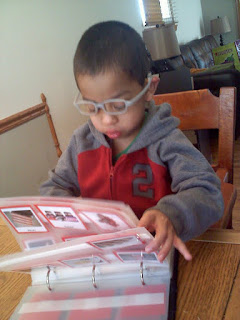




hey there i just had a questions on were you found PEC pictures cause my child has PDD so she could use those to commuate if you could e-mail me please with any help you could give me on were i could get free pecs or were i can find PECS. Thanks for your help.
ReplyDeletemy e-mail address is edwards0729@gmail.com
I like this idea a lot i will for sure use this myself. Thanks for the idea. Alexander
ReplyDeleteThanks for the ideas! alexander dillon
ReplyDeleteWhere did you get your pictures for your pec book? Great Job!
ReplyDeleteShe took pictures herself and uploaded them to her computer then used word to make a grid to insert pics so they were all the same size 2x2. Then cut yhem stuck them to card stock and laminated...
ReplyDeleteShe took pictures herself and uploaded them to her computer then used word to make a grid to insert pics so they were all the same size 2x2. Then cut yhem stuck them to card stock and laminated...
ReplyDeleteThis comment has been removed by a blog administrator.
ReplyDelete